ほとんどのブログで目にする「この記事を読んだ方はこんな記事も読んでいます」の表示。
この「関連記事」は導入が容易なレコメンド機能として訪問者のサイト滞在時間を延ばすのに一役買ってくれます。確かに使わない手は無いですね。
今回参考にさせていただいたのはこちらのエントリ。とくに弄るところも無く、そのまんまでした。
関連記事をプラグインを使わずに表示する!WordPress高速化Tips! – ウェブソク
- 個別記事のテンプレートファイル「single.php」の任意の場所に記述。
- 関連付けをタグで行うかカテゴリで行うかで若干記述が変わります。
関連記事をタグで紐付ける場合
閲覧中の記事と同じタグの記事をランダムに表示します。
<?php
$tags = wp_get_post_tags($post->ID, array('orderby'=>'rand')); // 複数タグを持つ場合ランダムで取得
if ($tags) {
$first_tag = $tags[0]->term_id;
$args=array(
'tag__in' => array($first_tag), // タグのIDで記事を取得
'post__not_in' => array($post->ID), // 表示している記事を除く
'showposts'=>3, // 取得記事数
'caller_get_posts'=>1, // 取得した記事の何番目から表示するか
'orderby'=> 'rand' // 記事をランダムで取得
);
$my_query = new WP_Query($args);
if( $my_query->have_posts() ) { ?>
<ul>
<?php while ($my_query->have_posts()) : $my_query->the_post(); ?>
<li><?php the_post_thumbnail(array(100,100)); ?>
<p><a href="<?php the_permalink(); ?>" title="<?php the_title_attribute(); ?>"><?php the_title(); ?></a></p></li>
<?php
endwhile;
}
wp_reset_query();
}
?>
</ul>
関連記事をカテゴリで紐付ける場合
閲覧中の記事と同じカテゴリの記事をランダムに表示します。
<?php
$categories = wp_get_post_categories($post->ID, array('orderby'=>'rand')); // 複数カテゴリーを持つ場合ランダムで取得
if ($categories) {
$args = array(
'category__in' => array($categories[0]), // カテゴリーのIDで記事を取得
'post__not_in' => array($post->ID), // 表示している記事を除く
'showposts'=>3, // 取得記事数
'caller_get_posts'=>1, // 取得した記事の何番目から表示するか
'orderby'=> 'rand' // 記事をランダムで取得
);
$my_query = new WP_Query($args);
if( $my_query->have_posts() ) { ?>
<ul>
<?php while ($my_query->have_posts()) : $my_query->the_post(); ?>
<li><?php the_post_thumbnail(array(100,100)); ?>
<p><a href="<?php the_permalink(); ?>" title="<?php the_title_attribute(); ?>"><?php the_title(); ?></a></p></li>
<?php
endwhile;
}
wp_reset_query();
}
?>
</ul>

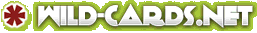




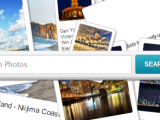
 【jQuery】指定位置でスクロールを固定するプラグインが動かない
【jQuery】指定位置でスクロールを固定するプラグインが動かない 【WordPress】カスタム投稿タイプでブログを複数追加
【WordPress】カスタム投稿タイプでブログを複数追加 【BGM】ピアノをフィーチャーした美メロ 18選
【BGM】ピアノをフィーチャーした美メロ 18選 [iPhone7]ケースは格安の海外通販で買おう
[iPhone7]ケースは格安の海外通販で買おう 【紙のお仕事】テクノイベントのフライヤー&チケット制作
【紙のお仕事】テクノイベントのフライヤー&チケット制作 【Webデザイン】美容系LPを制作しました
【Webデザイン】美容系LPを制作しました 【WordPress】任意の場所に新着情報を表示させる
【WordPress】任意の場所に新着情報を表示させる ダイエット始めました
ダイエット始めました タブをまとめてメモリを節約!Chrome機能拡張【One Tab】
タブをまとめてメモリを節約!Chrome機能拡張【One Tab】 【WordPress】プラグインを使わずに関連記事を表示
【WordPress】プラグインを使わずに関連記事を表示 【jQuery】最下部までスクロールしたら自動でページ送りする『autopager.js』
【jQuery】最下部までスクロールしたら自動でページ送りする『autopager.js』 過渡期?限界?デジャヴだらけの日本ドラマ
過渡期?限界?デジャヴだらけの日本ドラマ